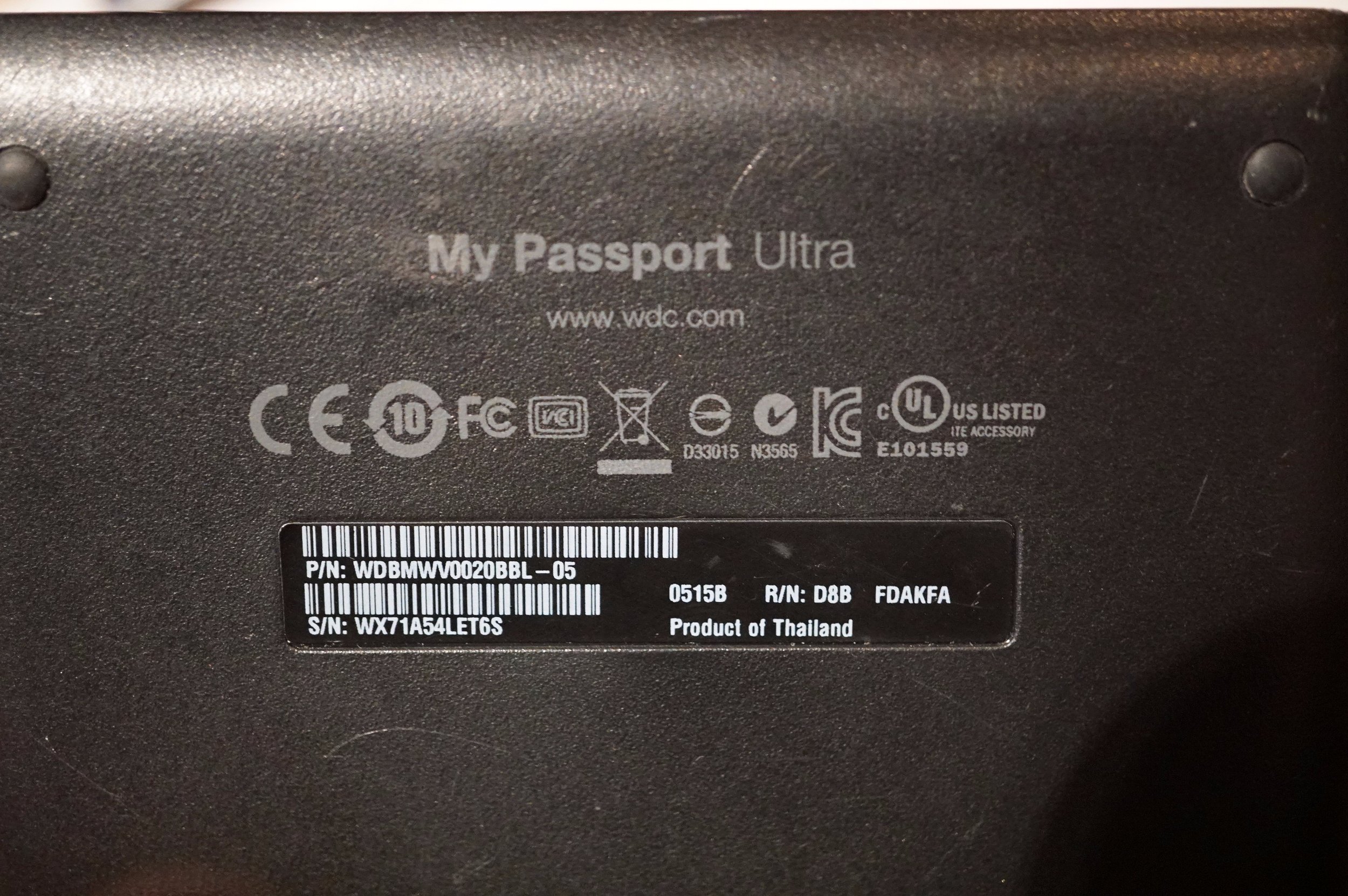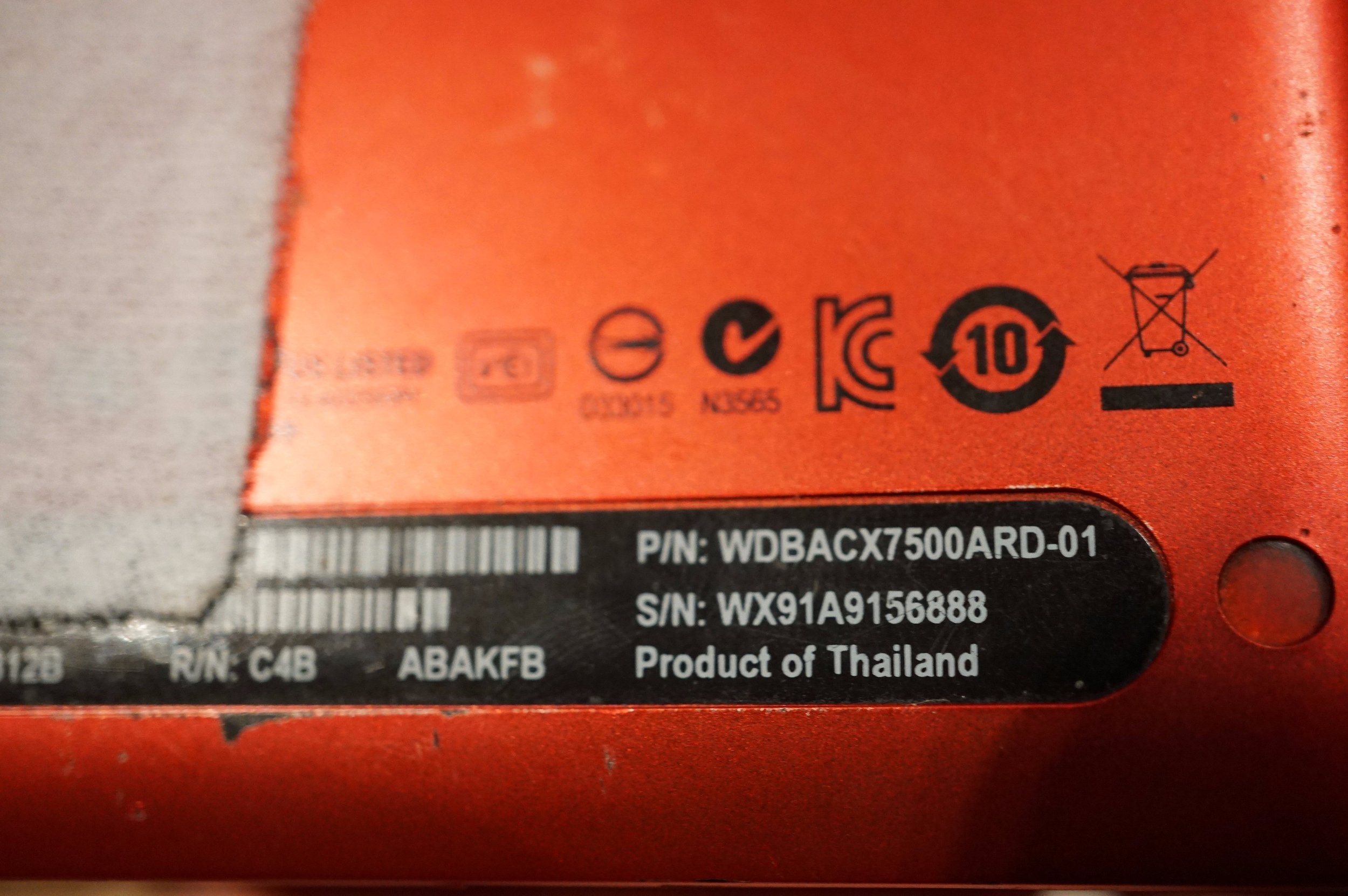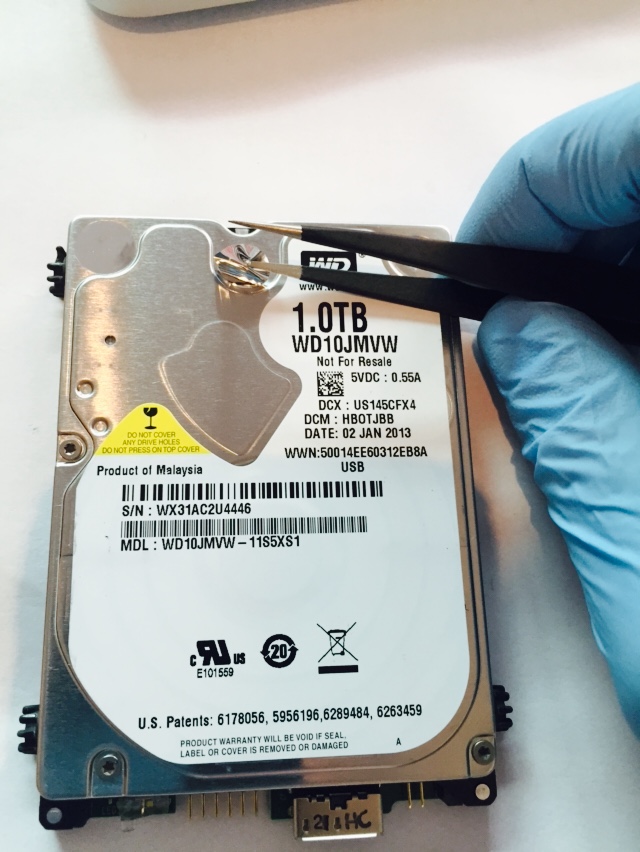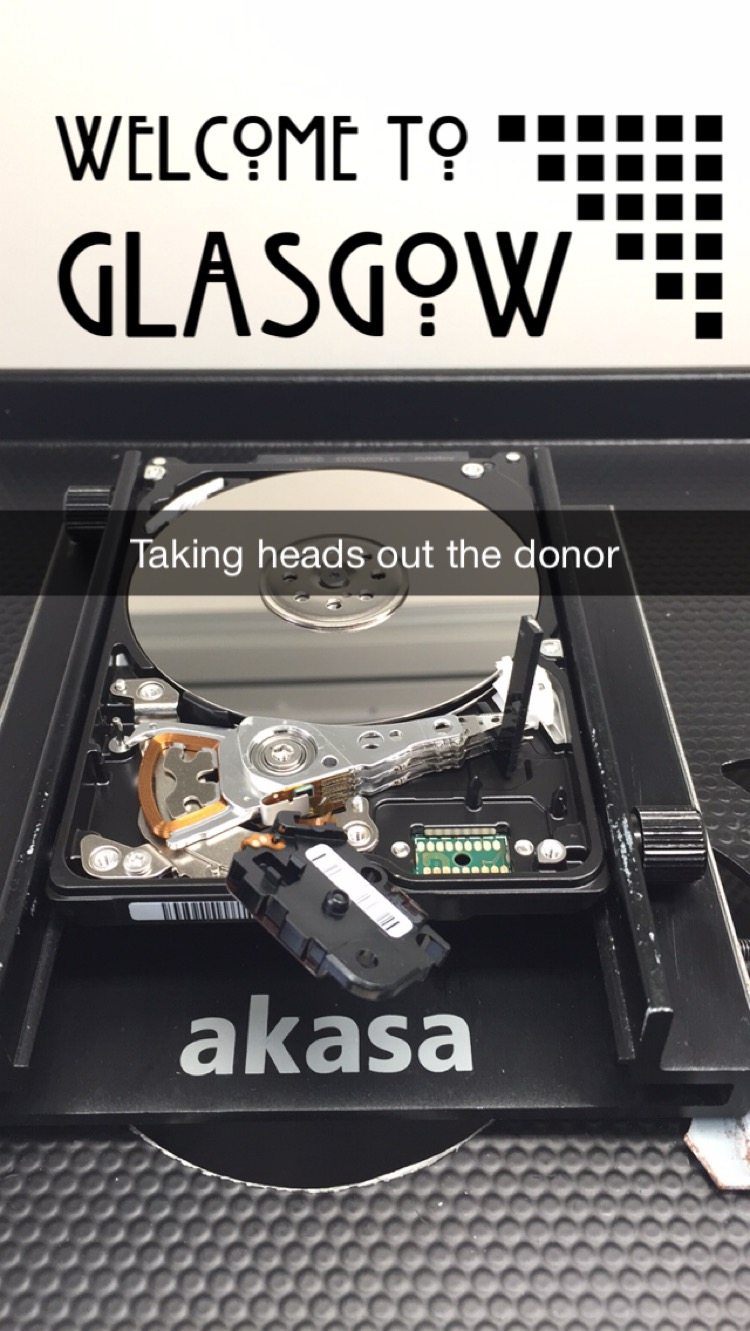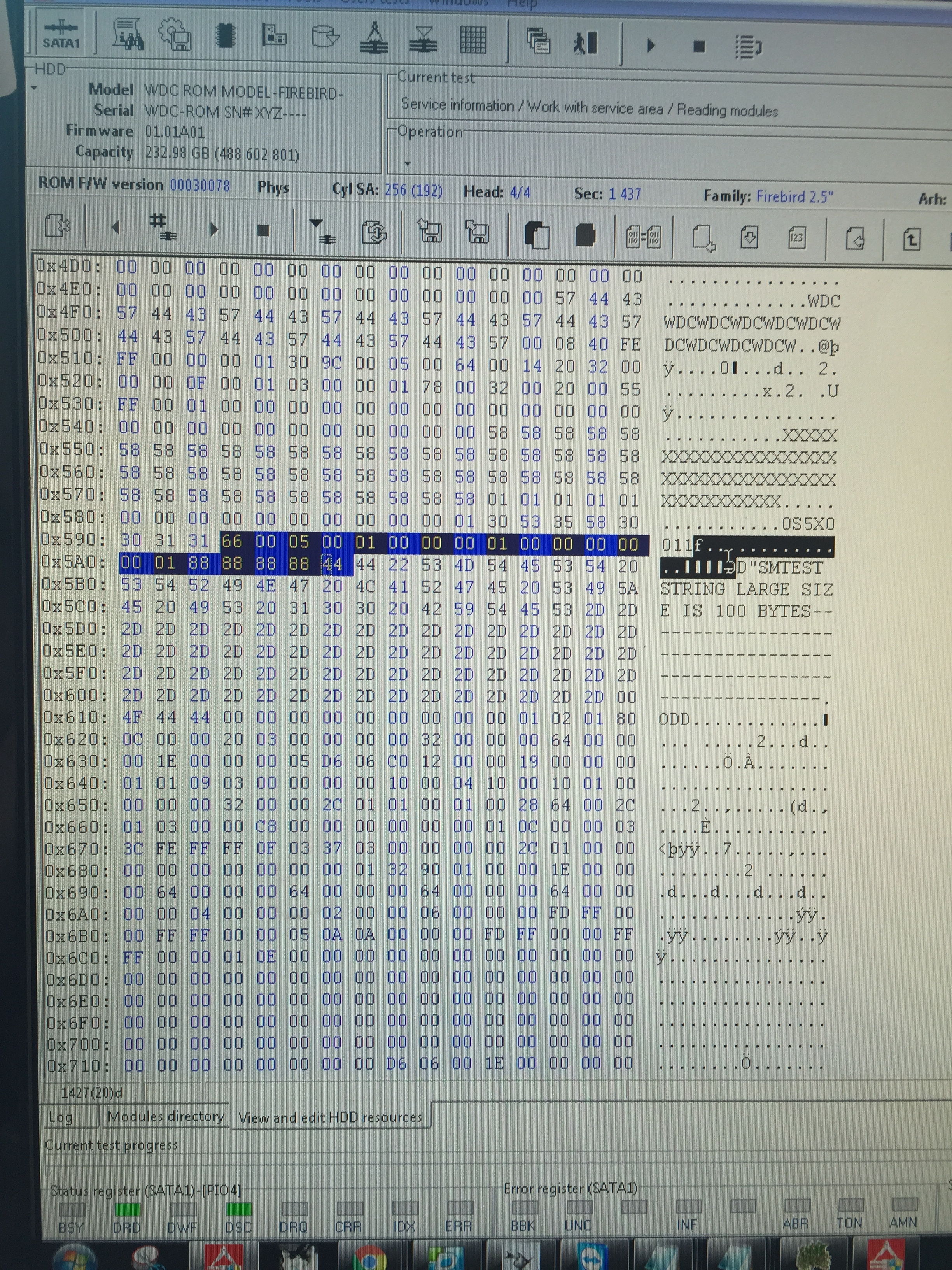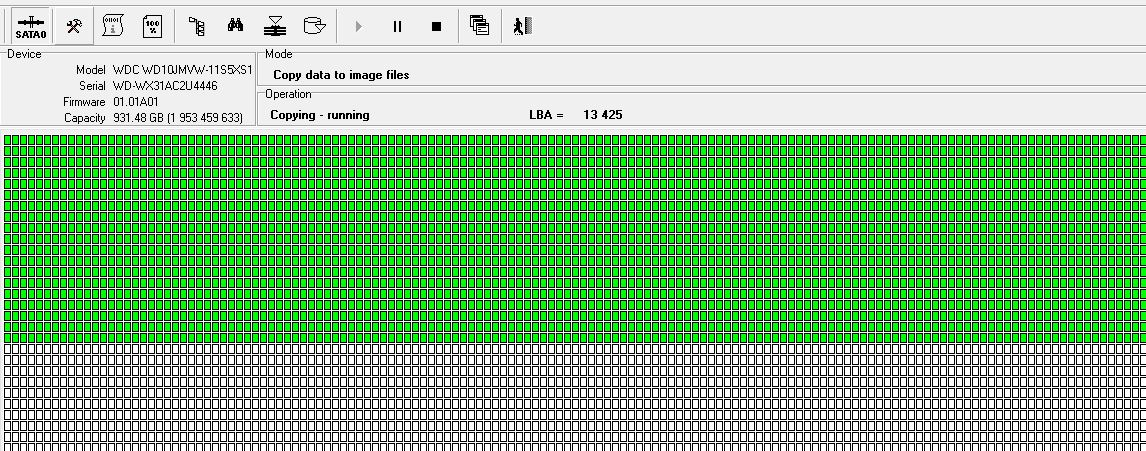Ok , spent a bit of time documenting the disassemble and steps involved in data recovery on a Western Digital My Passport 1TB. This one had been dropped and was clicking.. (Scroll down for data recovery process 📸)
Western Digital Part Numbers Include..
WDBBEP0010BRD-01 - Red WD, My Passport
WDBL1D5000ABK-01 - Silver WD My Passport for Mac
WDBMWV0020BBL-05 - Blue WD My Passport Ultra
WDBBEP0010BBK-01 - Black WD, My Passport
WDbabv5000ABK-00 - Black WD
WD3200ME-00 - Black WD MyPassport
WDBABM0010BKK-00 - Black WD My Passport
WDBBEP0010BBK - 03 Western Digital MyPassport
WDBU6Y0020BBK - 0A WD Elements Black
WDBBKD0020BBY - 05 RED My Passport Ultra
WDBACX0010BBL-01 , WDBACX7500ARD-01 ,WDBACX0010BBK-01 , WDBZFP0010BBK-04 , WDBZFP0010BBL-03 , WDBZFP0010BTT-005 , WDBALG5000ABK-00 , WDBKKF0020BSL-01 , WDBPGC5000ABK-03 , WDBU6Y0020BBK-004, WDBACY5000ABK-01 , WDBACY3200ABK-00 , WDBABV5000ABK-00
Will try and describe the steps as best I can but it takes years to master so pls dont try it, grab a coffee, this is a long one ;)
First here is a quick video of taking the case apart, this a 1 TB My Passport with the part number WDBBEP0010BBK on the outer case, the drive inside the case is a WD10JMVW-11S5XS1
WDBBEP0010BBK is the part number on the back of this western digital my passport
Once we get it out its case we can see its a WD10JMVW-11S5XS1, this is the easy part. It starts to get tricky in a minute
We need to get this one opened up to see the damage if any and also to have a look at the heads inside, the parts that read the data. 90% of the time I need to replace heads on WD Passports
Our Western digital in the clean room ready to get taken apart
Heads look OK and I cant see any debris under a microscope so Im confident that If I change the heads I can get a good result
Now we need to find a suitable donor drive to swap good parts from, this one on the left was handy and is an excellent match the part that I am matching is S5XS on both to insure compatibility. We are swapping HEADS in this case
Both drives waiting to get take apart on my custom made unit
Here I am taking good heads out the donor drive to use on my customer drive, I was clearly using snapchat the day I took this one :)
Here I am fitting the new fresh heads that will replace the faulty ones and allow us to recover the customer drive.
Now that the heads and magnet is back are back in, I need to convert this drive from USB3 to SATA for full control
To do real professional data recovery on a WD Passport you need to convert to SATA, to do this we need to swap the rom information from the USB3 PCB to the SATA equivalent. This is a Nautilus Chip with a 256k U12 Rom
Here we match the PCB number for a USB3 771801 we use a 771823
This one comes off first
Then this one
Now we have the correct U12 ROM chip from the customers USB3 drive onto our converted SATA , this gives us full control over the drive. Much more than over USB3 alone *You can move the rom using a terminal adapter but for the purposes of this I just moved it manually.
We now have a converted and heads swapped, this is where it gets interesting. Working out what is needed to extract the data from out fixed hard drive.
Some service area problem are currently preventing sector and data access
Finally after some service area adjustment we can see the drive Model and S/N is visible, now that we have a working drive we need to extract the customer data.
In the world of hard drive data recovery , green is good. Always a healthy sign. This one is looking very good.
Screenshot that I sent to the customer, looks perfect. Some damage under one of the heads from where it fell but over all very happy with it.
If you need one of these recovered give me a call on 0141 237 1008 or andy@databusters.co.uk or my Contact page