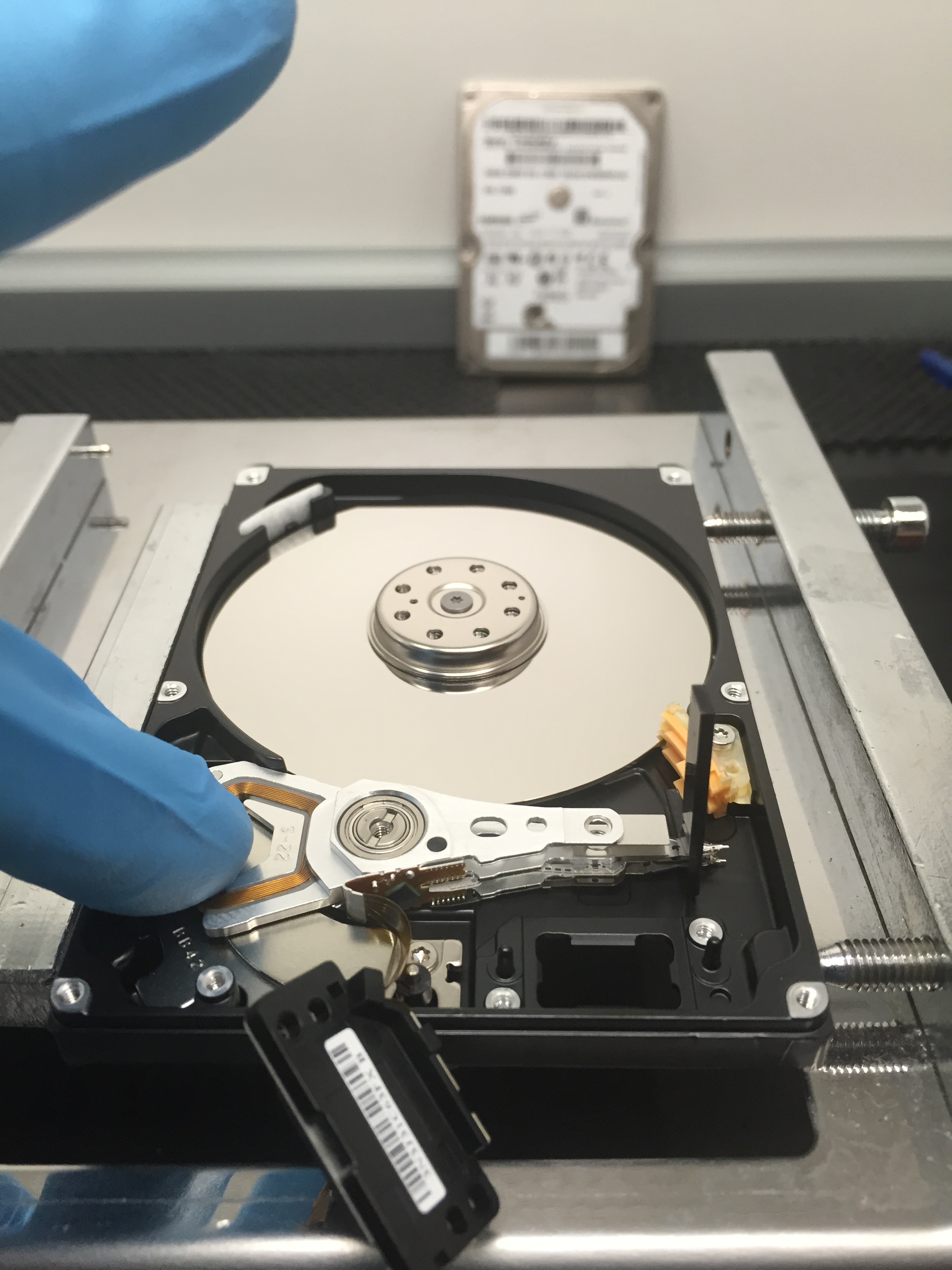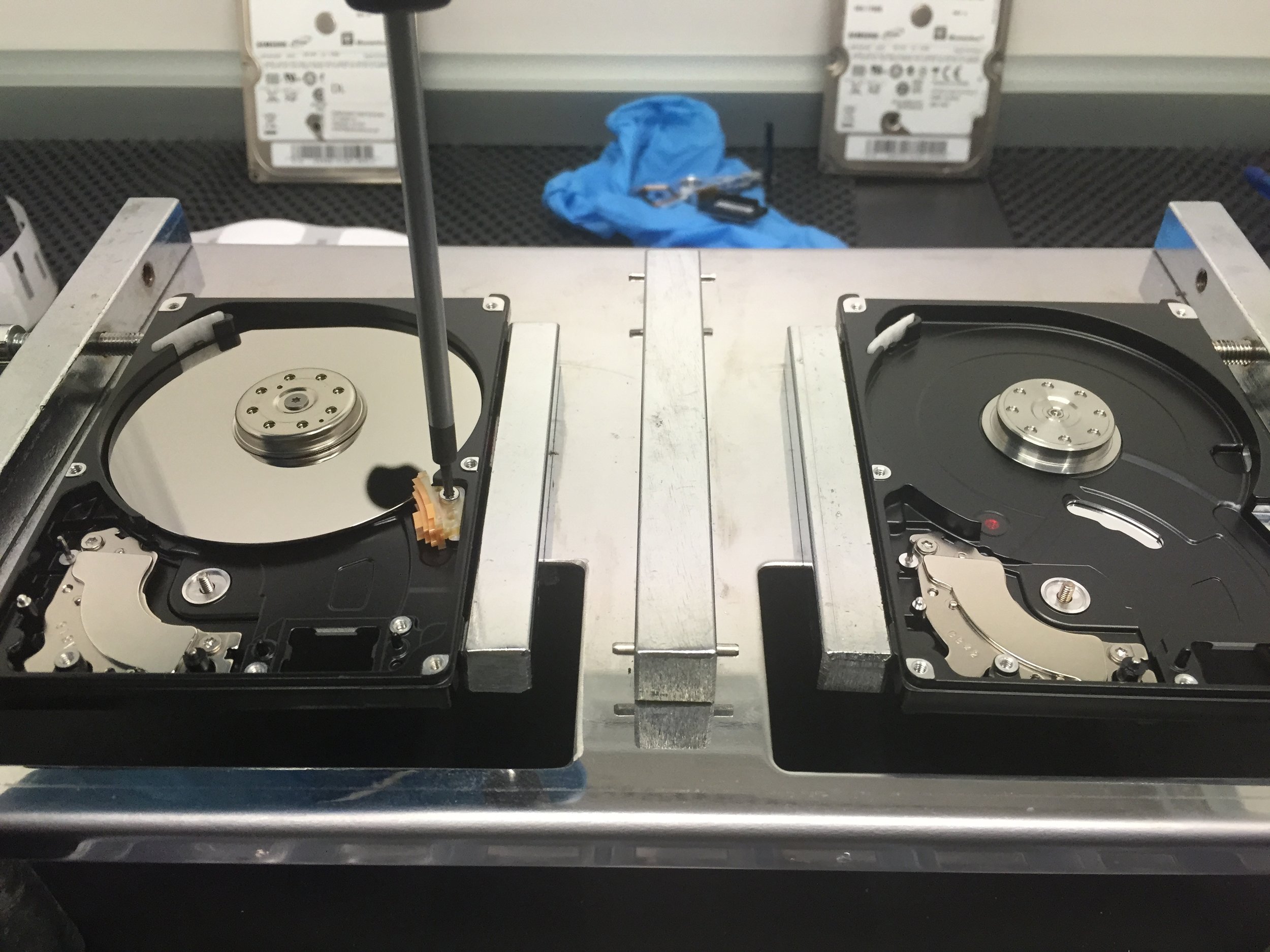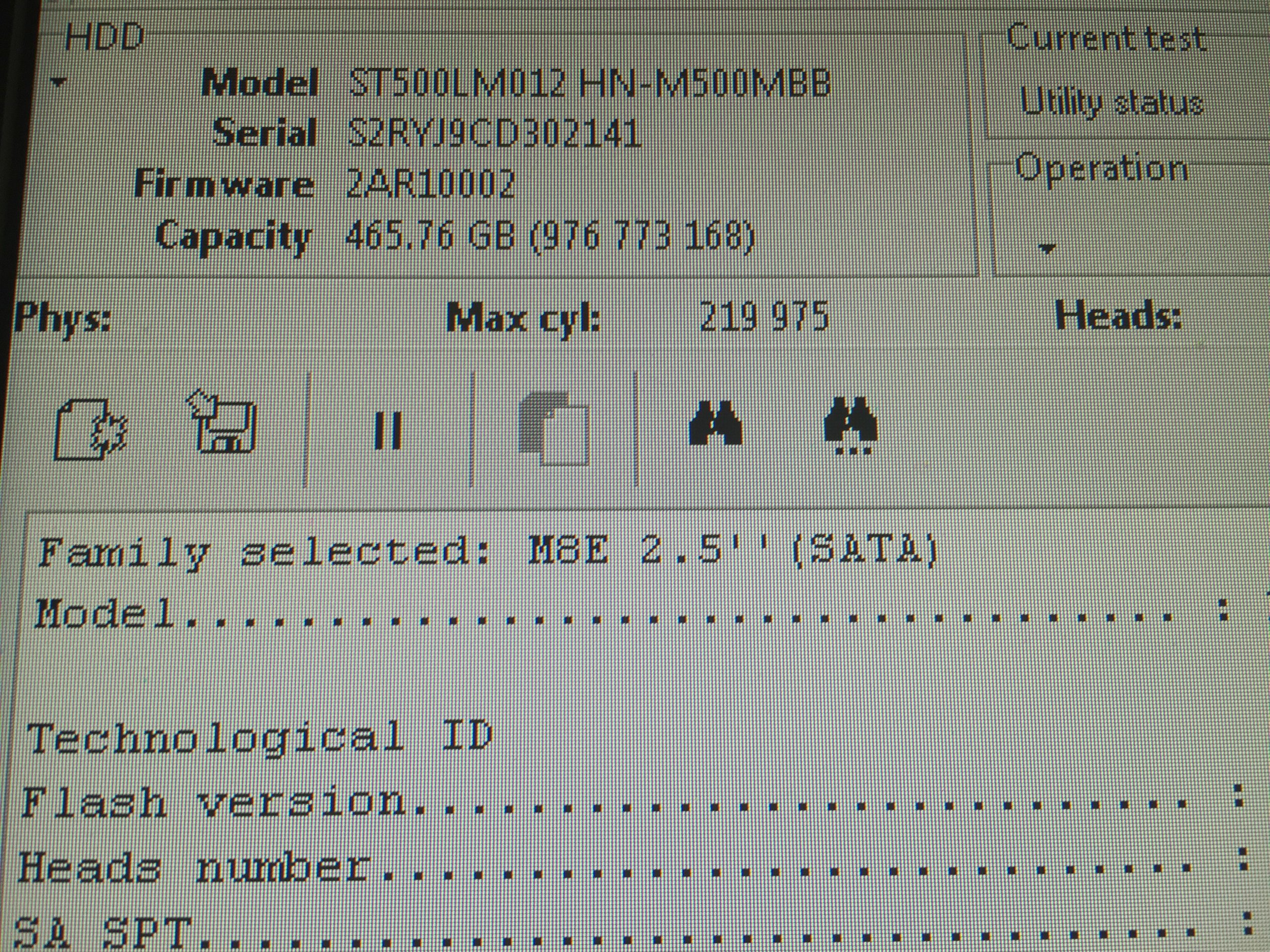This 500GB Samsung hard drive (M3 500GB Portable - ST500LM012) came in bent, sometimes I ask a ton of questions but it was clear i was never going to get the full story. Have a look for yourself and see what I did to recover it..
Its not that clear from the pictures but it takes a good bit of force to bend a hard drive, as you can probably imagine, it doesnt work that well if this happens. When the chassis is twisted or bent nothing is in alignment so the only way to fix this is to platter swap. On this one it is not that big a deal as it is only one platter (the part the data is written too) the more platters the harder it is.
The 'M8' on the back is the family name and helps me work out compatibility.
Ok, I need to take all the parts out the one on the right ----> to make it ready to transplant to the parts from the one on the left (customer drive) <---- Lets get started....
Magnet heads removed and now ramp (orange thing) has to come out
These are the dymo labels I will be using to lift the platter out and move it over. I was asked this recently so here is a link to what I use ... for multi platter and desktop drives I use larger labels.
Preparing to take the platter out
All sticker'd up ready to lift
Remember this is the donor drive so this platter is not important, all we need is the drive case to transplant parts as this one is not bent ;)
Customer drive now getting prepared to lift platter over
Ready to lift platter with data on it from bent drive to non bent one so that we can recover the data.
Platter successfully swapped over, now we need to put everything back together and spin it up and try to recover the data.
Always a good sign after a platter swap, drive worked first time. Everything went well, just need to recover the customers data now.